-
Click Start, in the search Type in cmd. Next, Click on the program cmd. This click will open the Command Prompt/Windows.
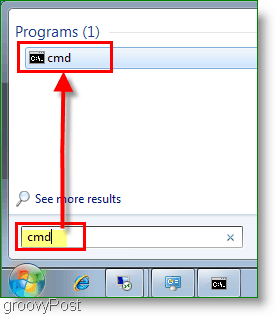
-
The command prompt should open; now in the open line, you’ll need to Type in ipconfig and Press Enter

You’ll see your IP address listed right above the subnet mask. Usually, it will say IPv4 Address
